Check My Name In Voter List 2020
Search and check your name in voter list is now easy more then ever. If you want to check and see that your name is in voter list 2020 then you just have to visit electoralsearch.in and follow few steps. Here we have included detailed information about this process. Also, you can change, modify or delete some of the personal information in the voter id online. Just read this article for all kind of information about voterlist 2020 and correction or change the details in voter id card.

How to search your name in voter list 2020 from electoralsearch.in?
Searching your name in voter list is piece of cake. Lots of people were asking us that how to check my name in voter list. So here is the answer. You just have to enter your basic details (nothing personal) and submit it online. You can also print voter information slip for further use. But there are some doubts that people are having which we want to clear here.
- You can not search your name in voter list by just entering your name.
- You can not search your name by address only.
- There is no facility to search your name by mobile number or house number
- Government do not publish and particular list with the name of all the voters in other words there is no voter list/suchi pdf from which you can find your name.
So what details you need to find your name in voter list ?
To search name in voter list, you will be needing following basic deatils.
- Your Name
- Father’s Name
- Age/DOB
- Gender
- State
- District
- Your Voting Zone
But If you can not find your name in the list or if you are getting an error like (कुल परिणाम / Number of Record(s) Found: 0), Then you should search your name by EPIC Number or Voter ID Card Number.
To search your name by voter id number or EPIC No. You have to enter that number, Name of your state and Captcha. We will see more about that later.
Steps to Search Name in Voter list 2020
- First of all Open electoralsearch.in. link
- Now you will see below given page

- Enter the basic details like Name, Father’s Name, DOB, State District and captcha Code.
- Click on Search Button.
- If you have entered all the details correctly then you will see your name at the bottom of the page with all the necessary details.
Note : We recommend you to search your name by entering Date of birth instead of Age. It would be more easier and accurate if you enter D.O.B.
Steps To Search Name in Voter List 2020 by EPIC number/Voter Id Card Number
If you have your voter id card handy and you can easily access your voter id card number or Electors Photo Identity Card Number(EPIC No.) then you should search your name by this method. You may find the error in above given method but the chance of getting error by this method is very low. So Follow these steps to search your name in voter list by voter id card number/EPIC Number.
- First of all open electoralsearch.in. link
- Click on Search By EPIC No.
- Now you will see the page like below in your browser.

- Enter EPIC number.
- Select The Name of Your State.
- Enter Captcha Code.
- Click on Search Button.
- Your Details will be appeared at the end of the page.
What details you can see from electoralsearch.in ?
You can get following details from voter list of the year 2020.
| मतदाता सूचना/Voter Information | |
| राज्य/State | |
| विधान सभा निर्वाचन क्षेत्र/Assembly Constituency – Assembly Constituency Number | |
| संसदीय निर्वाचन क्षेत्र/Parliamentary Constituency | |
| नाम/Name | |
| लिंग/Gender | |
| पिता/पति का नाम/Father’s/Husband’s Name | |
| भाग संख्या/Part Number | |
| भाग का नाम/Part Name | |
| मतदाता क्रमांक/Serial No | |
| मतदान केंद्र/Polling Station | |
| मतदान की तारीख/Polling Date | |
| नवीनतम अपडेट का समय/Last Updated On | |
Also You can get details about Election officials like name of the officers and their contact number etc.
Features of electoralsearch.in
Electoralsearch.in is not only to search voter list pdf, There are lots of other services which you can use at this portal. The List of services electoralsearch.in provide are listed down below.
- You can Search your name in National Electoral Roll by entering basic details from electoralsearch.in.
- Locate polling station on map.
- Print voter information slip.
- Apply for Enrolment, Modification, Deletion and change of address in electoral roll using electoralsearch.in portal.
- Know Booth Level Officer(BLO), Electoral Roll Officer(ERO)
- Know District Election Officials and officials in Chief Election Office
That was all you should and you can know about the voter list 2020. Now lets get our self little further and learn the process of changing details in voter id card.
Change Name, Address, Photograph, Age, Date of Birth in voter ID Card
In this digital era it is possible to change details in voter id card, election card online. You can change these details just by sitting in your home and typing few details using your keybord and internet. You just have to follow these few simple steps and you will be done in half hour.
The Website for correction and change the details is nvsp.in. This NVSP portal is also known as National Voter’s Service Portal. Here you can apply for voter id card, track the application and change/correct/delete personal details.
What Details can be changed online ?
- Name
- Photograph
- Address
- Date of Birth
- Age
- Name of Relatives
- Type of Relation
- Gender
Steps to change personal Details in election card / Voter ID card 2020
You are here to change the personal details so obviously you already have voter id card. So get the voter id card because we will be needing EPIC number from there.
- First of all open nvsp.in link.
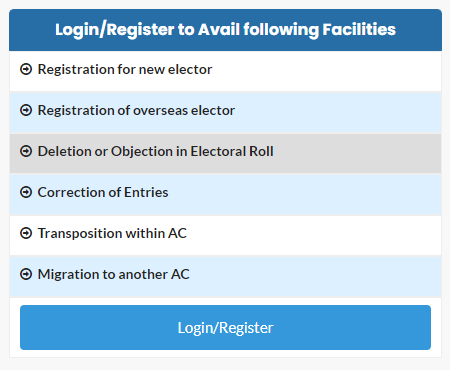
- Here you have to do registration so click on login/registration button.
- Now Click on Don’t Have account register as new user.

- Then Enter your mobile number, OTP.
- After Entering OTP, You have to enter Epic Number, Email, Password And click on register.

- After that Login to the website again.
- Then Click on 3rd option “Correction in Personal Details”.

- Now You will see Form No. 8. Fill Up the form and select the details which you want to change.

- Done.
So This is the complete process to change personal Details in Voter ID card. You can change the details of your family members also.
State Wise CEO Websites list 2020
| State/ Union Territories CEO website | Links |
| Andaman & Nicobar Island Voter List with Photo | http://as1.and.nic.in/newElection/ |
| Andhra Pradesh Voter List with Photo | http://ceoandhra.nic.in |
| Arunachal Pradesh Voter List with Photo | http://ceoarunachal.nic.in/ |
| Assam Voter List with Photo | http://ceoassam.nic.in/ |
| Bihar Voter List with Photo | http://ceobihar.nic.in/ |
| Chandigarh Voter List with Photo | http://ceochandigarh.nic.in/ |
| Chhattisgarh Voter List with Photo | https://ceochhattisgarh.nic.in/ |
| Dadra & Nagar Haveli Voter List with Photo | http://ceodnh.nic.in/ |
| Daman & Dui Voter List with Photo | http://ceodaman.nic.in/ |
| Delhi Voter List with Photo | http://ceodelhi.nic.in/ |
| Goa Voter List with Photo | https://ceogoa.nic.in/ |
| Gujarat Voter List with Photo | https://ceo.gujarat.gov.in/ |
| Haryana Voter List with Photo | http://ceoharyana.nic.in/ |
| Himachal Pradesh Voter List with Photo | https://himachal.nic.in |
| Jammu & Kashmir Voter List with Photo | http://ceojammukashmir.nic.in/ |
| Jharkhand Voter List with Photo | http://www.jharkhand.gov.in/ceo/ |
| Karnataka Voter List with Photo | http://www.ceokarnataka.kar.nic.in/ |
| Kerala Voter List with Photo | http://www.ceo.kerala.gov.in/ |
| Lakshadweep Voter List with Photo | http://ceolakshadweep.gov.in |
| Madhya Pradesh Voter List with Photo | http://ceomadhyapradesh.nic.in/ |
| Maharashtra Voter List with Photo | https://ceo.maharashtra.gov.in/ |
| Manipur Voter List with Photo | https://ceomanipur.nic.in/ |
| Meghalaya Voter List with Photo | http://ceomeghalaya.nic.in/ |
| Mizoram Voter List with Photo | https://ceomizoram.nic.in/ |
| Nagaland Voter List with Photo | http://ceonagaland.nic.in/ |
| Odisha Voter List with Photo | http://ceoorissa.nic.in/main.html |
| Pudducherry Voter List with Photo | http://www.ceopuducherry.py.gov.in/ |
| Punjab Voter List with Photo | http://ceopunjab.nic.in/ |
| Rajasthan Voter List with Photo | https://www.ceorajasthan.nic.in/ |
| Sikkim Voter List with Photo | http://ceosikkim.nic.in/ |
| Tamil Nadu Voter List with Photo | http://www.elections.tn.gov.in/ |
| Telangana Voter List with Photo | http://ceotelangana.nic.in/ |
| Tripura Voter List with Photo | http://ceotripura.nic.in/ |
| Uttar Pradesh Voter List with Photo | http://ceouttarpradesh.nic.in/ |
| Uttarakhand Voter List with Photo | http://ceo.uk.gov.in/ |
| West Bengal Voter List with Photo | http://ceowestbengal.nic.in/ |
For More Information and news, keep visiting www.govtjobbuzz.com.
Contents